Famous Swiss Cable Cars
Design LEGO®-buildable alpine cable car systems inspired by Switzerland’s most iconic lines.
Design LEGO®-buildable alpine cable car systems inspired by Switzerland’s most iconic lines.

Design a festive, buildable holiday carousel—copy-ready prompts for parts, steps, and lighting.

Stranded-island playset builder with leaky boat, huts, volcano, dining area, and a bamboo four-door car.
Tip: Some menus allow multiple selections. On desktop use Ctrl/Cmd‑click; on mobile, tap to add/tap again to remove.
Fast, fun micro‑build prompts for anyone—no brick hoard required.
Choose your constraints and features. Click Generate to get a buildable plan: BOM, steps, and stability/play notes. Layout: 2 columns of controls above, four build outputs below.
Audience: MOD builders who love taking an official set (or a favorite MOC) and pushing it further—cleaner façades, sturdier roofs, smarter part usage, better photos, and share-worthy instructions.
MODs are the fastest on-ramp to advanced building: you inherit a strong backbone from an official set or proven MOC, then inject new techniques—SNOT belts, more realistic textures, smarter color blocking, better roofs, interiors, or landscaping. Great MODs teach the community how to think, not just what to copy.
Case Study Thread: Micro Movie Mansion, 32×32 footprint.
Goals: cleaner arch rhythm, light SNOT belt detail, robust gabled roof with 3 dormers, ≤1-stud overhangs, common parts only.
1) Rhythm & Openings
2) The “Light SNOT” Belt
3) Roofs That Photograph Well
4) Invisible Strength
5) Landscaping Frame
Pro move: Ship a CSV with unit prices and a “Two-Store Target” tab so builders can decide between lowest price vs. fewest sellers.
Got a MOD you’re proud of? Post it with:
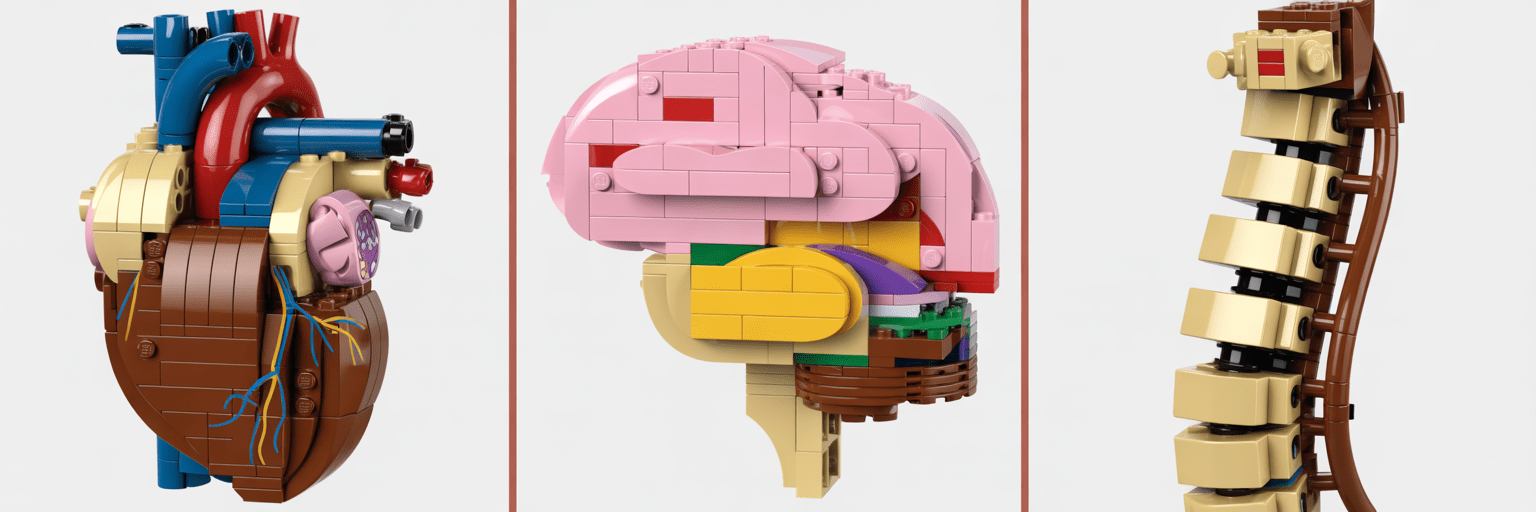
Design articulated, museum-quality medical LEGO organ models (one organ per build)

AI won’t conjure perfect instruction booklets from a one-liner—but it will turn your ideas into a structured, buildable brief so you can move from inspiration to a real, testable plan fast.
FOR IMMEDIATE RELEASE TacoCat in Texas Launches Free LEGO® Design Generators — No Ads, No Sign-Up Texas — TacoCat in Texas today announced a growing suite of free, browser-based “Build Plan Generators” that help fans turn ideas into structured, buildable briefs. Instead of promising one-click instruction books, these tools focus on real-world constraints: scale & footprint, structure strategy, technique mix (studs-up vs. SNOT), façade patterns, display features, a BOM estimate, and a Buildability Score. Why it matters: AI can’t magically draft official instructions from a single prompt — but it can accelerate planning, teach solid techniques, and produce camera-ready mockup specs for clean thumbnails. What’s included: • On-page Build Plan with stability notes and part-friendly guidance • Mockup Brief for consistent photos or renders • “Copy for ChatGPT” package to expand into numbered steps • 100% free access: no ads, no email, no sign-up Get started: Open any generator at https://tacocatintexas.com/ and click “Generate.” Media contact: TacoCat in Texas — Compact Creative Generators (Texas) • https://tacocatintexas.com/ LEGO® is a trademark of the LEGO Group, which does not sponsor, authorize, or endorse this site or these tools.
Our generators bridge the “I know the vibe” gap with a blueprint-style Build Plan that covers:
Tip: Turn on Real-Build Mode for common parts and sturdier connections.
Free. No ads. No email. No sign-up. Open any generator, make a few choices, press Generate. You’ll get a Build Plan, a Mockup Brief, and a Copy-for-ChatGPT package—ready to expand into instructions or images, right in your browser.
LEGO® is a trademark of the LEGO Group, which does not sponsor, authorize, or endorse this site or these tools.