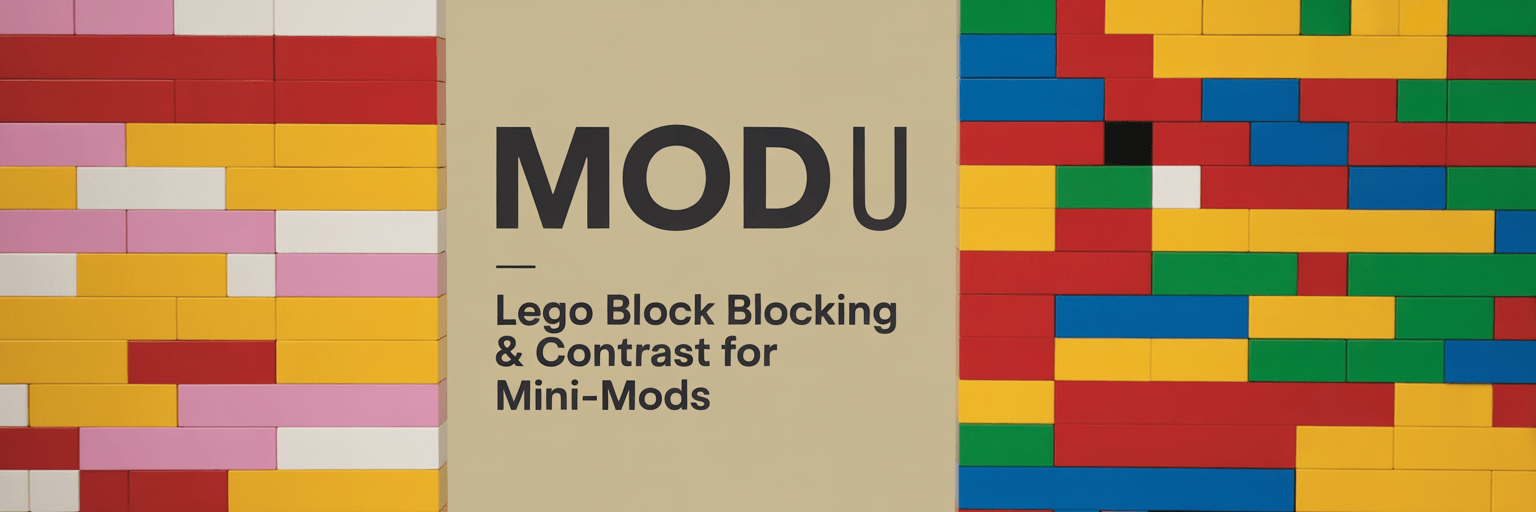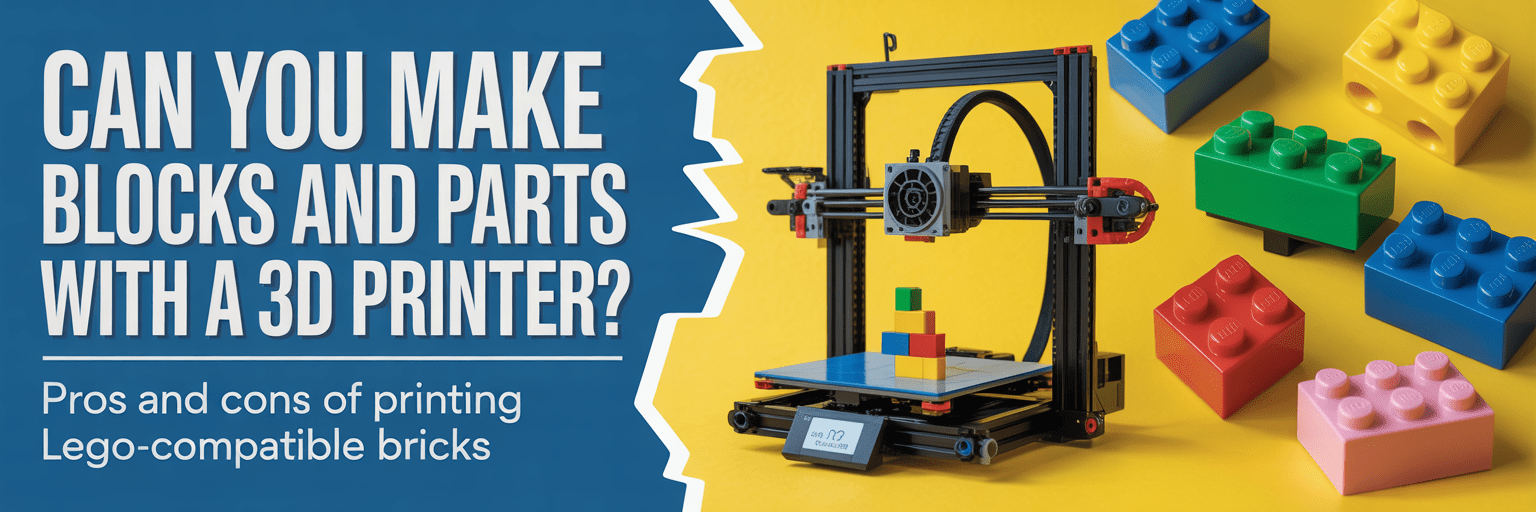In the age of desktop fabrication, one question keeps popping up in maker spaces and LEGO fan forums alike:
Can you 3D print your own LEGO bricks and parts?
The short answer: Yes, but with caveats. The longer answer? Let’s break it down.
🧱 Why Print Your Own LEGO-Compatible Parts?
Whether you’re a MOC (My Own Creation) builder, an educator with a tight budget, or a designer prototyping new mechanisms, 3D printing offers exciting possibilities. But it’s not a perfect substitute for injection-molded ABS bricks. Here’s a closer look:
✅ Pros of 3D Printing LEGO-Compatible Parts
- Creative Freedom: Design parts LEGO never made—hinges, brackets, curved slopes, or Technic hybrids. Want a 1×5 plate? Go for it.
- Rapid Prototyping: Test new ideas without waiting for BrickLink orders. Iterate on custom parts in hours, not days.
- Cost Efficiency (Sometimes): For rare or discontinued parts, printing can be cheaper than aftermarket prices—especially for large or decorative elements.
- Educational Value: Great for STEM classrooms. Students can design, print, and test their own functional parts.
- Customization: Add logos, textures, or colors not available in official bricks. Even print in flexible or translucent filaments.
❌ Cons of 3D Printing LEGO-Compatible Parts
- Precision Issues: LEGO tolerances are insanely tight—down to 10 microns. Most hobbyist 3D printers can’t match that, leading to loose or overly tight fits.
- Material Differences: PLA and PETG don’t behave like ABS. They’re more brittle, less glossy, and may not clutch reliably.
- Time-Consuming: Printing a single brick can take 10–30 minutes. A full set? Hours or days.
- Legal Gray Area: LEGO’s patents have expired, but the brand and minifigures are still protected. Selling printed parts can be risky.
- Aesthetic Mismatch: Layer lines, inconsistent color, and surface texture often make printed parts stand out in a build.
🧪 So… Should You Do It?
Here’s a quick decision matrix:
| Use Case |
3D Printing Viable? |
Notes |
| Custom Technic connectors |
✅ Yes |
Great for prototyping |
| Replacing standard bricks |
❌ No |
Buy official for clutch power |
| Oversized display elements |
✅ Yes |
Ideal for museum-scale builds |
| Classroom STEM projects |
✅ Yes |
Encourages design thinking |
| Selling printed parts |
⚠️ Risky |
Check IP laws first |
| Minifigure accessories |
⚠️ Maybe |
Fun, but legally tricky |
🛠️ Pro Tip: Blend Both Worlds
Many advanced builders use 3D printing to complement—not replace—official LEGO parts. Use printed parts for structural supports, custom mounts, or display bases, while keeping core clutch elements official.
Final Verdict: Yes, But Know the Tradeoffs
3D printing opens up a world of possibilities for LEGO fans, but it’s not a one-size-fits-all solution. For creative, educational, or display purposes, it’s a fantastic tool. For playability, durability, and perfect fit? The LEGO Group still reigns supreme.