Author: Clark2368
-
LEGO Treasure Island Builds Plans Prompt Generator
Built by Lego Fan Plans — Real-Build Mode with BOM hints, Buildability Score, and a Brick Price Calculator.Real-Build Mode: You’ll get structural tips, an estimated parts breakdown (BOM buckets), and a Buildability Score so you can gauge effort vs. stability.Tip: Some menus allow multiple selections. On desktop use Ctrl/Cmd-click; on mobile, tap to add/tap again to remove.Parts Cost: 0.00Overhead: 0.00Tax: 0.00Shipping: 0.00Estimated Total: 0.00 USD -
LEGO Ancient Wonders of the World Builds Plans Prompt Generator

LEGO Ancient Wonders of the World Builds Plans Prompt Generator
Design iconic Wonders with accurate forms, sturdy techniques, and clean, buildable plans.
A prompt is the clear set of instructions you give an AI or creative tool to get the output you want. Use the menus below to build a structured prompt; then click Generate to assemble a clean, copy‑ready block. You can copy an individual concept level or “Copy All.” Adjust menus and Generate again anytime.Tip: Some menus allow multiple selections. On desktop use Ctrl/Cmd‑click; on mobile, tap to add/tap again to remove.
Want to use this generator offline? Buy it hereOpen PayhipBasicIntermediateAdvancedCrazy Wild -
Pet Emergency & First Aid Plan Prompt Generator

Pet Emergency & First Aid Plan Prompt Generator
Build a clear, vet-friendly action plan, first-aid steps, and go-bag checklist for your pets.
A prompt is the clear set of instructions you give an AI or creative tool to get the output you want. Use the menus below to build a structured prompt; then click Generate to assemble a clean, copy-ready block. You can copy an individual concept level or “Copy All.” Adjust menus and Generate again anytime.Tip: Some menus allow multiple selections. On desktop use Ctrl/Cmd-click; on mobile, tap to add/tap again to remove.
BasicIntermediateAdvancedCrazy Wild -
Modern World Airplanes & Airport Terminals Prompt Generator

Modern World Airplanes & Airport Terminals Prompt Generator
Multi-Lingual Build Plans for Modern Aviation
A prompt is the clear set of instructions you give an AI or creative tool to get the output you want. Use the menus below to build a structured prompt; then click Generate to assemble a clean, copy-ready block. You can copy an individual concept level or “Copy All.” Adjust menus and Generate again anytime.Tip: Some menus allow multiple selections. On desktop use Ctrl/Cmd-click; on mobile, tap to add/tap again to remove.Want to use this generator offline? Buy it here
Basic
Intermediate
Advanced
Crazy Wild
-
LEGO Camping & Outdoor Adventure Park Plans Prompt Generator

LEGO Camping & Outdoor Adventure Park Plans Prompt Generator
Design tents, trails, lodges, and adventure features as clean, buildable block plans.
A prompt is the clear set of instructions you give an AI or creative tool to get the output you want. Use the menus below to build a structured prompt; then click Generate to assemble a clean, copy‑ready block. You can copy an individual concept level or “Copy All.” Adjust menus and Generate again anytime.Tip: Some menus allow multiple selections. On desktop use Ctrl/Cmd‑click; on mobile, tap to add/tap again to remove.
BasicIntermediateAdvancedCrazy Wild -
LEGO Construction Site Vehicles & Projects Prompt Generator
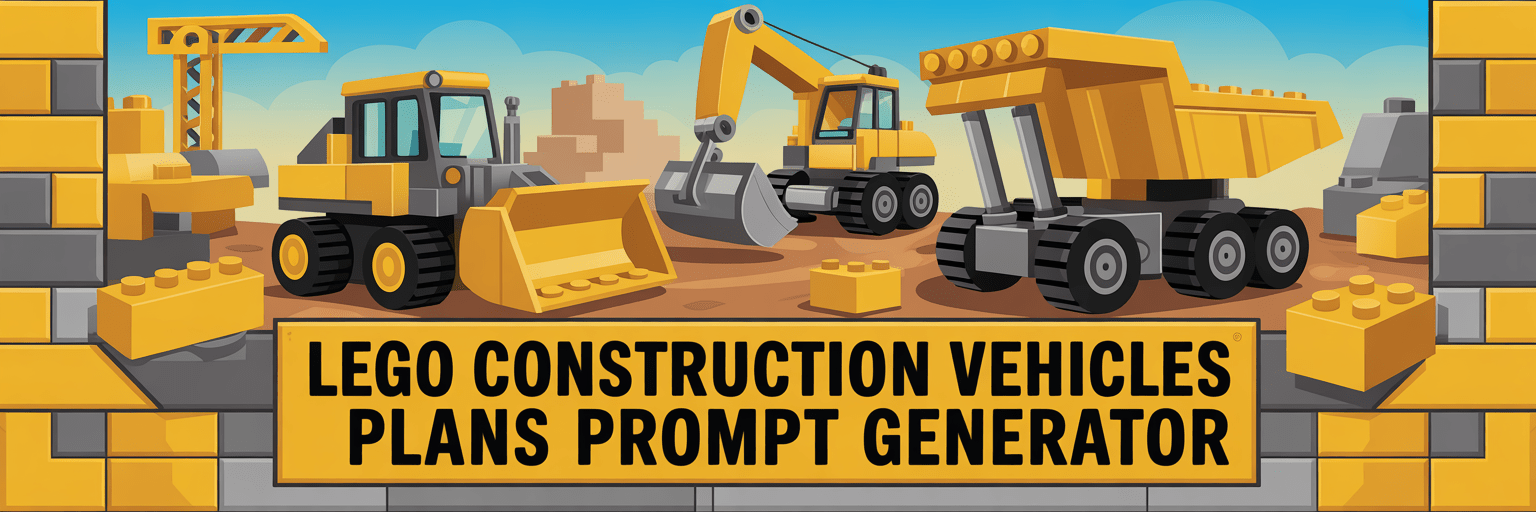
LEGO Construction Site Vehicles & Projects Prompt Generator
Design rugged construction vehicles and site builds as clean, buildable block plans.
A prompt is the clear set of instructions you give an AI or creative tool to get the output you want. Use the menus below to build a structured prompt; then click Generate to assemble a clean, copy‑ready block. You can copy an individual concept level or “Copy All.” Adjust menus and Generate again anytime.Tip: Some menus allow multiple selections. On desktop use Ctrl/Cmd‑click; on mobile, tap to add/tap again to remove.
BasicIntermediateAdvancedCrazy Wild -
Farm and Countryside Plans Prompt Generator

Farm and Countryside Plans Prompt Generator
Design barns, fields, cottages, and countryside scenes with ease
A prompt is the clear set of instructions you give an AI or creative tool to get the output you want. Use the menus below to build a structured prompt; then click Generate to assemble a clean, copy-ready block. You can copy an individual concept level or “Copy All.” Adjust menus and Generate again anytime.Tip: Some menus allow multiple selections. On desktop use Ctrl/Cmd-click; on mobile, tap to add/tap again to remove.
Want to use this generator offline? Buy it here
Basic
Intermediate
Advanced
Crazy Wild
-
Build Hospitals & Ambulances: Rescue Squads

Build Hospitals & Ambulances: Rescue Squads
Design medical campuses, ER bays, and response fleets—then export clean, buildable plans.
A prompt is the clear set of instructions you give an AI or creative tool to get the output you want. Use the menus below to build a structured prompt; then click Generate to assemble a clean, copy-ready block. You can copy an individual concept level or “Copy All.” Adjust menus and Generate again anytime.Tip: Some menus allow multiple selections. On desktop use Ctrl/Cmd-click; on mobile, tap to add/tap again to remove.
Want to use this generator offline? Buy it here.
Buy the offline PDFBasicIntermediateAdvancedCrazy Wild -
Create Farmers Markets & Food Stalls

Create Farmers Markets & Food Stalls
Build copy-ready prompts for vibrant, authentic market scenes and vendor stalls.
A prompt is the clear set of instructions you give an AI or creative tool to get the output you want. Use the menus below to build a structured prompt; then click Generate to assemble a clean, copy-ready block. You can copy an individual concept level or “Copy All.” Adjust menus and Generate again anytime.Tip: Some menus allow multiple selections. On desktop use Ctrl/Cmd-click; on mobile, tap to add/tap again to remove.
Basic
Intermediate
Advanced
Crazy Wild
-
Flying Craft From History Build Plans Generator

Flying Craft From History Build Plans Generator
Design legendary planes, gliders, airships, and helicopters as sturdy, buildable plans.
A prompt is the clear set of instructions you give an AI or creative tool to get the output you want. Use the menus below to build a structured prompt; then click Generate to assemble a clean, copy-ready block. You can copy an individual concept level or “Copy All.” Adjust menus and Generate again anytime.Tip: Some menus allow multiple selections. On desktop use Ctrl/Cmd-click; on mobile, tap to add/tap again to remove.
Want to use this generator offline? Buy it here
Basic
Intermediate
Advanced
Crazy Wild