Category: Lego Fan Plans
-
Lego Fan Plans — Fairy Castles
Lego Fan Plans — Fairy Castles Generator -
Lego Fan Plans — SpaceX “Star City, Texas” Diorama Generator
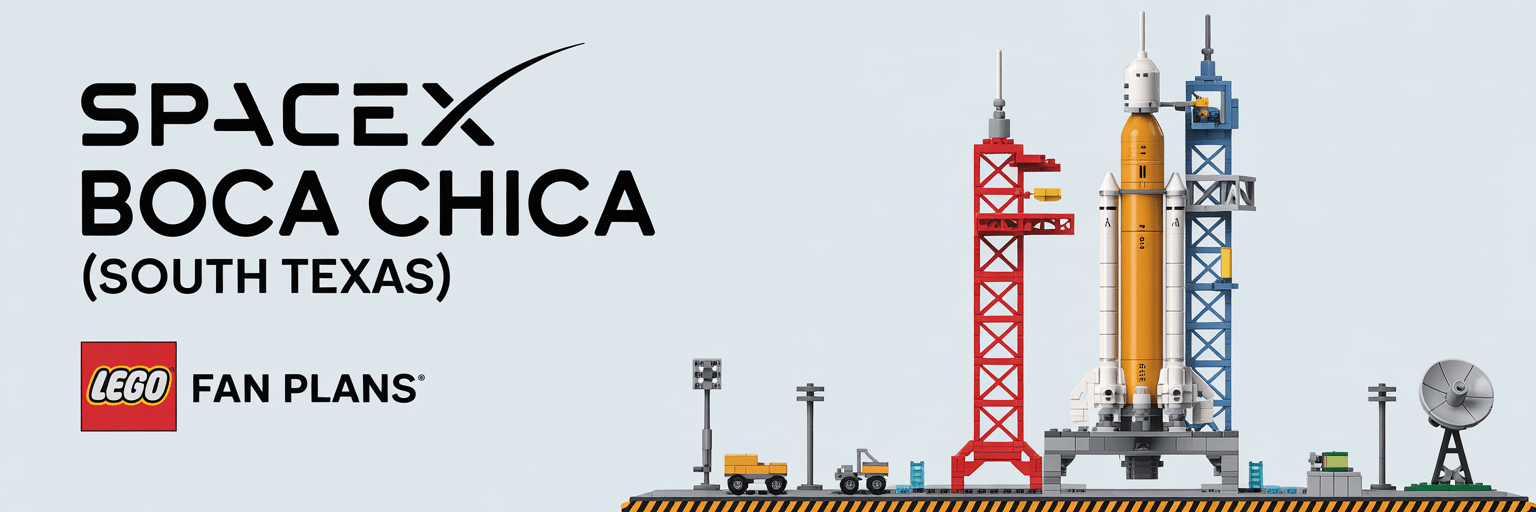
Lego Fan Plans — SpaceX “Star City, Texas” Diorama Generator
Diorama Build • Real‑Build Mode — outputs a single prompt for full step‑by‑step plans + BrickLink BOM (no mockups).Tip: Some menus allow multiple selections. On desktop use Ctrl/Cmd‑click; on mobile, tap to add/tap again to remove.Fill these options; click Generate. The box below will contain a copy‑ready prompt for an AI to output full instructions and a parts list using only real BrickLink parts.Feasibility: A 24″ span easily supports a compact Starbase‑style scene with tower/mount/tank‑farm hints. Using Technic cores for tall elements and tiled concrete bases, the model is fully buildable with common BrickLink parts. Density and transport‑locks are selectable above.FINAL PROMPT (Copy & Paste) -
Lego Fan Plans “Gulf Cost Refinery and Offshore Drilling Platform”
Lego Fan Plans — Gulf Cost Refinery and Offshore Drilling Platform Lego Fan Plans “Gulf Cost Refinery and Offshore Drilling Platform”
Hello, LEGO fans! Create accurate, Real-Build prompts with schema-ready structure, clean headings, and accessible design that helps more people find your work. Begin your build setup.

Generator Settings
Multi-choice works by checkboxes. Click the toggle to reveal, then select any number of accessories. They’ll be included in the prompts.
You can pick multiple structures. The generated prompts will call these out for layout and instruction focus.
Generated Prompts
Prompt A — Display-Focus
Prompt B — Play & Motion
Prompt C — Technic & Structure
Prompt D — Budget & Speed
-
LEGO MOD Starter Lab — Lesson 1:
LEGO® Fan Plans — MOD University (12-Unit Course)
Who it’s for: young builders learning safe, legal LEGO® MOD techniques. Outcome: a large MOD diorama you’ll complete in the Capstone.
Course Syllabus
- Lesson 1: Widen a Doorway (4→6 studs)
- Lesson 2: Hinge-Open Roof
- Lesson 3: Stiffer Floors
- Lesson 4: Window Swaps & Transoms
- Lesson 5: SNOT Columns & Corners
- Lesson 6: Sidewalk Upgrades
- Lesson 7: Hidden Technic Tie-ins
- Lesson 8: Signage & Facade Tiles
- Lesson 9: Interiors: Stairs & Counters
- Lesson 10: Lighting-Ready Cable Paths
- Lesson 11: Colorway & Part Substitutions
- Lesson 12 (Capstone Prep): Combine modules for the diorama
Lesson 1 — Widen a Doorway from 4 Studs to 6 Studs
Goal: expand a 4-stud doorway to 6 studs using legal half-stud offsets (jumper plates), a stiff 3-plate lintel, and a reinforced threshold. Beginner-friendly and stress-free.
Step 1 — Remove the 4-stud assembly
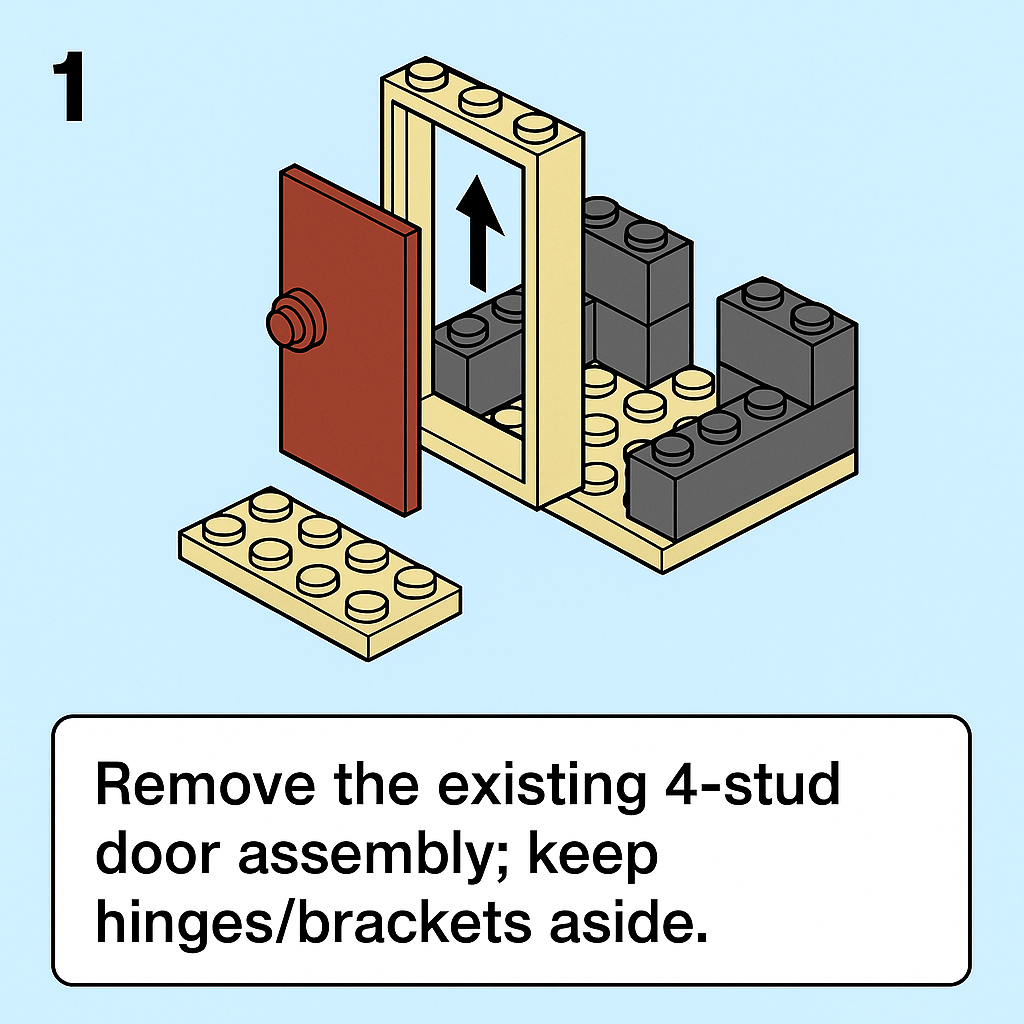
- Lift out the door frame and the old lintel above it.
- Sort saved parts: tiles, plates, frame.
Tip: if a clip is tight, wiggle side-to-side—don’t pry.
Step 2 — Build a strong 6-stud lintel

- Make a 3-plate sandwich spanning 6 studs (e.g., 1×6 + 1×4 + 1×6); stagger seams.
- Wobble check: hold both ends and flex—aim for ≤ 1 plate of flex.
Budget tip: hidden parts in bley, tan, or black are common and affordable.
Step 3 — Create centered ½-stud offsets

- Place 1×2 jumper plates on both jambs to widen from 4→6 studs.
- Mirror left/right so the opening stays centered.
Why jumpers? They give legal half-stud geometry without stressing bars or clips.
Step 4 — Reinforce the threshold and reinstall

- Add a hidden 2×6 plate beneath the threshold as a stiffener.
- Tile the step; reinstall the 1×4×6 frame and cap with your lintel sandwich.
- Checks: lintel level, equal reveal left/right, wobble ≤ 1 plate (add a plate if needed).
Variants: Cheaper (two 1×3 tiles instead of one 1×6). Premium (add a trans-clear transom with 1×2×2 panels). Color swap (dark tan doorway, reddish-brown trim).
Parts You’ll Need (Grouped BOM)
- Plates: 1× 2×6 (threshold), 2× 1×6, 2× 1×4, 2× 2×2
- Tiles: 2× 1×3 or 1× 1×6; 2× 1×2
- Jumpers/Brackets: 4× 1×2 jumper; 2× 1×2–2×2 inverted bracket (optional)
- Door: 1× 1×4×6 frame + door leaf
Where to Get Bricks
- BrickLink Marketplace
- LEGO® Pick a Brick
- Local LEGO Store
© LEGO® trademarks are the property of the LEGO Group, which does not sponsor or endorse this content.
-
Mans Best Friend — LEGO Dog Build Plans
Man’s Best Friend — Classic LEGO1 Generator (TCG Format) 
Man’s Best Friend — LEGO Dog Build Plans
Classic LEGO1 formatting • Real-build plans • PDF manual & BrickLink-ready BOM.
Build a structured prompt from the menus, then click Generate. Copy an individual level or “Copy All.” Adjust and Generate again anytime.Tip: Some menus allow multiple selections. Desktop: Ctrl/Cmd-click. Mobile: tap to add / tap again to remove.
BasicIntermediateAdvancedCrazy Wild -
Lego Fan Plans — N.Y. City Subway Station
Lego Fan Plans — N.Y. City Subway Station (LEGO1) Lego Fan Plans — N.Y. City Subway Station
Station on top, subway train below — ready-to-load platforms with tracks that extend past the terminal; complete interiors on all modules.
Short Pitch & Overview
Buildability Score —Bill of Materials (approximate by group)
Final Prompts (Levels 1–4)
Level 1 — SnapshotLevel 2 — Builder BriefLevel 3 — Detailed PromptLevel 4 — Press-Release Style -
New Lego Fan Mods Plans Generator
We only use the real, official pieces from the LEGO® set you enter — no fantasy parts. All outputs enforce legal techniques, stability, and repeatable steps.This generator bakes in two deliverables for every plan: (1) a fully illustrated instruction manual at the end, and (2) a final hero image mock-up directive.
Step 1 Enter Set & Settings
Auto-fetching piece count from set # (if API key set)Generated Prompts
Build #1 LEGO1 Prompt
Build #2 LEGO1 Prompt
Build #3 LEGO1 Prompt
Build #4 LEGO1 Prompt
All outputs include Real-Build safeguards, Buildability Score, BOM lines, an **illustrated instruction manual**, and a final **hero image mock-up** directive.MicroConstraints
- Only use parts from this set
- No illegal/stressful connections
- Avoid sticker/print-specific reliance
- Substitutions: Allow tasteful hidden color substitutions
Modes
- Real-Build Mode (stability & repeatability)
- Encourage play features (if natural)
Free AI Links
Open any of these, then paste a prompt from the build boxes above. -
Famous City Land Marks — New York City
Famous City Land Marks — New York City
Real‑Build Mode is on
Real‑Build Mode: Legal techniques only, sturdy modules, and sourceable parts. Each output includes a parts budget, BOM by category, and a Buildability Score with justification.A prompt is the clear set of instructions you give an AI or creative tool to get the output you want. Use the menus below to build a structured prompt; then click Generate to assemble a clean, copy‑ready block. You can copy an individual concept level or “Copy All.” Adjust menus and Generate again anytime.Tip: Some menus allow multiple selections. On desktop use Ctrl/Cmd‑click; on mobile, tap to add/tap again to remove.BasicIntermediateAdvancedCrazy Wild -
Famous City Land Marks — Washington, D.C.
Famous City Land Marks — Washington, D.C.
Real‑Build Mode
Real‑Build Mode: Legal techniques only, sturdy modules, and sourceable parts. Each output includes a parts budget, BOM by category, and a Buildability Score with justification.A prompt is the clear set of instructions you give an AI or creative tool to get the output you want. Use the menus below to build a structured prompt; then click Generate to assemble a clean, copy‑ready block. You can copy an individual concept level or “Copy All.” Adjust menus and Generate again anytime.Tip: Some menus allow multiple selections. On desktop use Ctrl/Cmd‑click; on mobile, tap to add/tap again to remove.BasicIntermediateAdvancedCrazy Wild -
Lego Fan Plans – Chicago Landmark Builder

Lego Fan Plans – Chicago Landmark Builder
Real‑Build Mode for Authentic Chicago Architecture
Real‑Build Mode: Plans focus on legal connections, sturdy modules, and sourceable parts. Each output includes a Buildability Score, a parts budget, and a BOM by category.A prompt is the clear set of instructions you give an AI or creative tool to get the output you want. Use the menus below to build a structured prompt; then click Generate to assemble a clean, copy‑ready block. You can copy an individual concept level or “Copy All.” Adjust menus and Generate again anytime.Tip: Some menus allow multiple selections. On desktop use Ctrl/Cmd‑click; on mobile, tap to add/tap again to remove.Want this generator offline? Buy the downloadable version.Get it on PayhipBasicIntermediateAdvancedCrazy Wild

