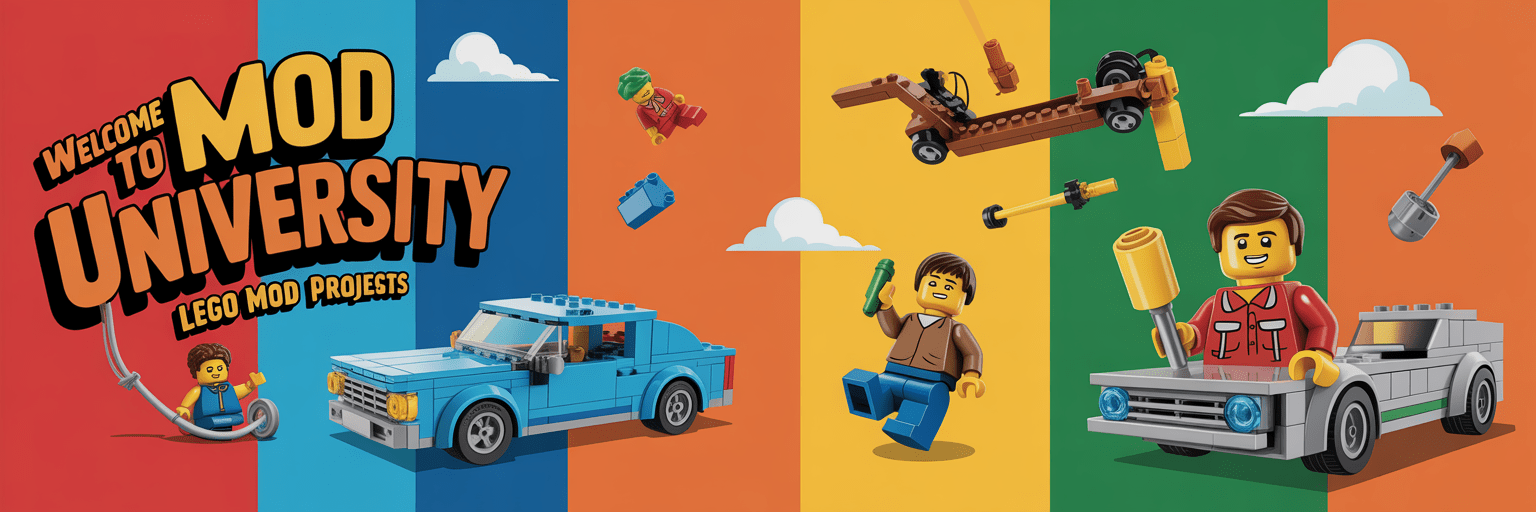MOD U Class: Color & Contrast Mastery for Mini-MODs
Pick palettes with purpose, place accents like a pro, and make tiny builds read clearly at a glance.
Why Color Rules Mini-MODs
- Readability: Clear palette hierarchy makes small builds instantly understandable.
- Focus: Accents steer the eye to your hero detail or story beat.
- Mood: Warm vs. cool tones shift the scene’s energy without extra parts.
Palette Formulas that Just Work
H+S+N+A (Hero + Support + Neutrals + Accent)
- Hero: your headline hue (e.g., red kiosk).
- Support: complementary or analogous (e.g., dark tan).
- Neutrals: light/dark gray, black, white.
- Accent: tiny pop (e.g., bright yellow transparent rounds).
Two-Tone + Metal
- Two main hues, plus dark bluish gray/black as “metal.”
- Great for vehicles and micro-mechs.
Contrast: Make the Focal Pop
- Value contrast: Place light tiles against dark plates (or vice versa) around your hero.
- Hue contrast: Use the accent sparingly—near signage, eyes, or control panels.
- Edge clean-up: Keep the base’s perimeter one consistent neutral for a framed look.
- Selective tiling: Tile near the focal, leave studs in the background for texture depth.
Smart Placement Patterns
- Halo the Hero: A ring of slightly lighter tiles around a dark hero object (or the reverse) frames it instantly.
- Diagonal Flow: Run your hero color in a subtle diagonal—eye movement feels dynamic on small builds.
- Vertical Anchor: Stack a 1×1 accent “light post” near the focal to pin the viewer’s attention.
- Shadow Push: Add a canopy or recess behind the hero to create natural contrast without new hues.
Common Pitfalls & Quick Fixes
- Too many brights: Remove two colors; reassign to neutral. Keep one bright as the accent.
- Muddy midtones: Add a single light tile “stripe” or a dark outline to define shapes.
- Busy edges: Standardize the base rim color; tile the rim last.
- Hero lost: Reduce support color near the focal; boost value contrast there.
20-Minute Palette Workout
- Pick an H+S+N+A combo from the swatches above (or invent one).
- Lay a 12×12 footprint using only neutrals.
- Place your hero object (use the hero hue on 60% of it).
- Add support color in two small regions (not everywhere).
- Place three accent studs/tiles around the focal—no more.
- Photograph at 45° front-left; if the focal doesn’t read in 1 second, increase value contrast.
Color Readability Checklist
- ✔ One clear hero hue (largest area at focal)
- ✔ One support hue (limited regions)
- ✔ Neutrals ground the build and frame edges
- ✔ Accents < 5% and near story beats
- ✔ Value contrast around the hero is obvious in grayscale
What’s Next?
Apply this palette method to a 16×16 street-corner vignette, then try the same scene with a different hero color and compare results.
Start with the MOD U How-To