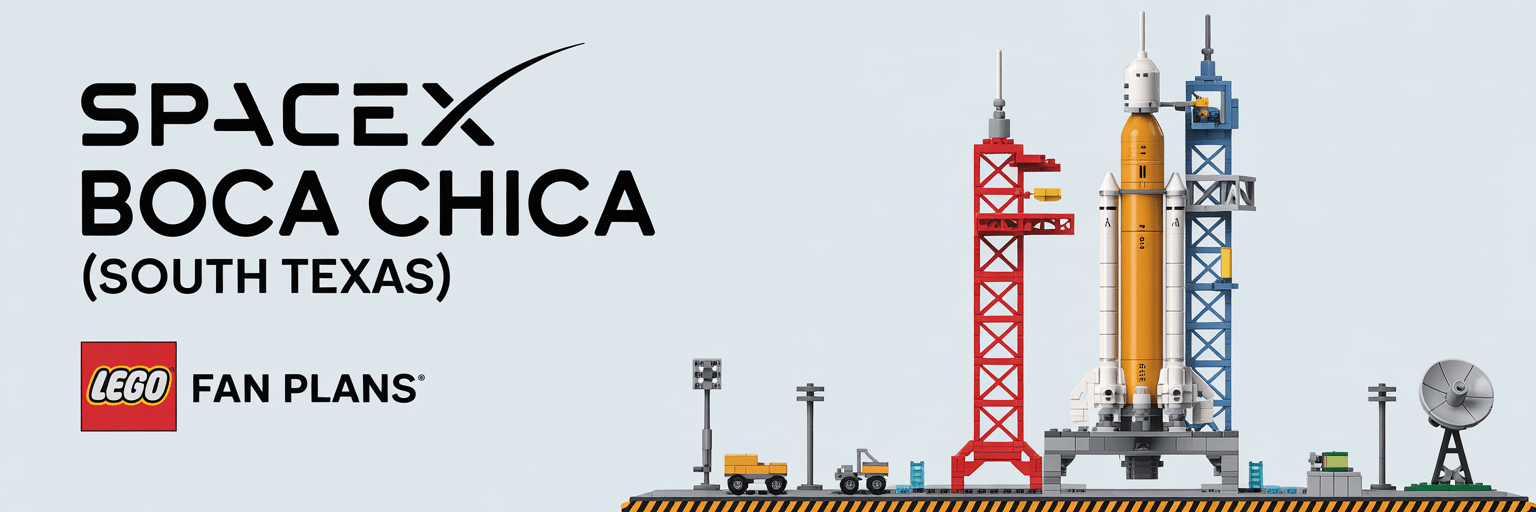How to Use Our Prompts in the Top 3 Free AI Bots
If you’ve never tried an AI chatbot before, no stress—this guide gets you started fast. You’ll use our prompts in three free tools: ChatGPT, Google Gemini, and Microsoft Copilot. They can help with stories, homework, LEGO ideas, and new projects.
1. ChatGPT — The Friendly All-Purpose Bot
ChatGPT is simple and popular. It runs in your browser.
- Go to ChatGPT.
- Sign in or create a free account.
- Paste one of our prompts into the chat box.
- Press Enter to see the response.
2. Google Gemini — Smart and Connected
Gemini connects tightly with Google Search, great for quick facts and lists.
- Visit Gemini.
- Sign in with your Google Account.
- Paste one of our prompts into the message box.
- Click Submit to get results.
3. Microsoft Copilot — The Built-In Assistant
Copilot works in Edge and Windows. It can write, plan, and create visuals.
- Open Microsoft Copilot.
- Sign in with a free Microsoft/Outlook account.
- Paste one of our prompts into the chat window.
- Press Enter to see the reply.
Bonus: What Makes a Good Prompt?
A “prompt” is what you type to tell the AI what you want. Be clear and specific:
Example Prompt: “Lego1 Dog Park Builder — create a mini LEGO dog park with benches, fences, and friendly dogs. Include a short story about the builder.”
Try the same prompt in all three bots and compare their styles.
Experiment with the same prompt across all three—see which response you like best!