Famous Saloons of the Old West
Lego Fan Plans
REAL-BUILD MODE Made With Legal Techniques
Lego Fan Plans
REAL-BUILD MODE Made With Legal Techniques
REAL-BUILD MODE With Legal Techniques
Real-Build Mode • Menus on top (2×6) • Four prompt boxes on bottom (2 columns).
Notes: beach head • landing craft with tanks • sea wall with bunkers & MG nests • green US uniforms & gray German uniforms • supply depot • highly detailed
Yes. Here’s the complete playbook to sell digital instructions, parts packs, and custom commissions — with on-page SEO that ranks and converts.
Article on posts; Product on instruction pages; HowTo on tutorials.| Product Type | Ideal Price | Platform | Typical Margin |
|---|---|---|---|
| PDF Instructions (≤100 pcs) | $3–$7 | Payhip / Rebrickable / Etsy | 90–95% |
| Printed Guide + Parts Pack | $12–$25 | Etsy / Shopify | 60–70% |
| Custom Diorama Commission | $75–$250 | Direct / Portfolio | 80%+ |
Follow the 3-step path: learn a technique → package instructions → publish a product page.
Simple habits, hidden shortcuts, and veteran tricks to make your Mini-MODs look like they belong in a LEGO designer’s showcase.
The best builders don’t think about the number of pieces; they think about the story per stud. Every 4×4 area should earn its space. If it doesn’t tell part of your story, pull it and simplify.
Forget perfect sorting bins. Keep a “speed tray” of versatile elements—brackets, jumpers, clips, bars, and 1×2 plates. These are the Swiss Army parts of Mini-MODs. A 10-minute pre-sort before building pays dividends in creativity.
New builders tend to decorate first, then fix structure later. Pros flip that. Start every build by locking sub-assemblies with perpendicular connections, even if it’s ugly for a few minutes. Once solid, you can skin it with details.
Don’t color by availability—color by intent. Use the H+S+N+A rule (Hero + Support + Neutrals + Accent) from the previous class. Build in grayscale first, then add color last; this forces your design to read by form and contrast, not hue.
Presentation sells your build. Even the simplest MOD looks professional with clean lighting and background separation.
Don’t stop when the MOD is “done.” Rebuild it with one self-imposed restriction: fewer parts, new palette, or different angle. This is where you move from casual builder to designer.
Apply these trade secrets to your next Mini-MOD challenge—then share your before/after photos for community feedback. Every iteration sharpens your design instincts.
Return to MOD U HomePick palettes with purpose, place accents like a pro, and make tiny builds read clearly at a glance.
Apply this palette method to a 16×16 street-corner vignette, then try the same scene with a different hero color and compare results.
Start with the MOD U How-To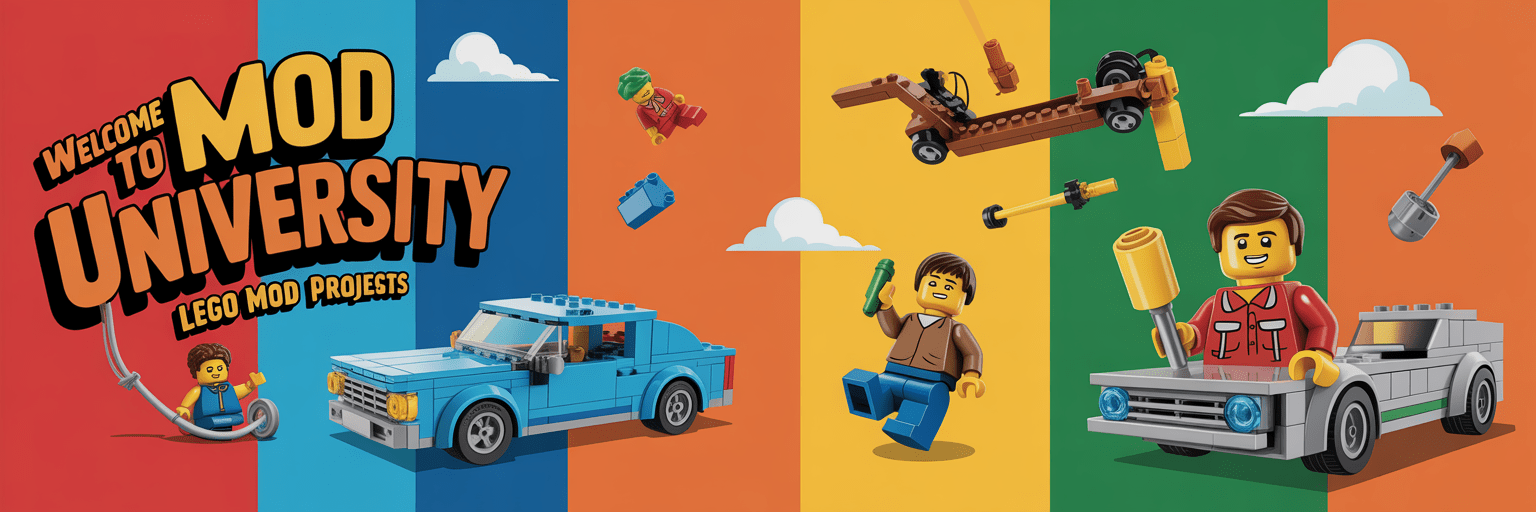
Bite-size lessons, bold color, real-build techniques. Learn fast, build smart—no rare parts required.
Design colorful, bite-size builds with parts you already own—finish in one sitting and learn repeatable techniques.
Use limited palettes, value contrast, and accent rules so your mini-MOD reads instantly at thumbnail size.
Flip, offset, and repurpose common pieces for pro-level detail, cleaner SNOT, and stronger connections.
Simple lighting, clean backgrounds, and smart angles—make your creations pop without fancy gear.
A step-by-step workflow: spark → sketch → sturdy display build in one session, with story-first details.
Yes—sell digital instructions, parts packs, and commissions with SEO that ranks and converts in 2025.
Veteran habits and shortcuts for stronger structure, cleaner color, and pro presentation—fast.
Pick a lesson, set a 60-minute timer, and post your mini-MOD with the constraints you used. Then scale your favorite into a micro-diorama.
Begin with “Unlocking Creativity”From spark → sketch → sturdy display piece. A friendly workflow you can finish in one sitting.
Welcome to MOD U—your classroom for turning loose LEGO parts into polished, display-ready micro-builds. Whether you’re a weekend builder or an educator looking for fast classroom projects, this method takes you from idea to finished piece without needing rare parts or expensive sets.
Review what worked, what wobbled, and what popped visually. Take one photo, then rebuild it in a different theme or palette. Iteration is how you develop your signature MOD style.
Ready to go beyond single-scene builds? Explore Mini-MOD Challenges on TacoCat in Texas for themed prompts, real-build examples, and printable guides.
Explore More MOD U Lessons