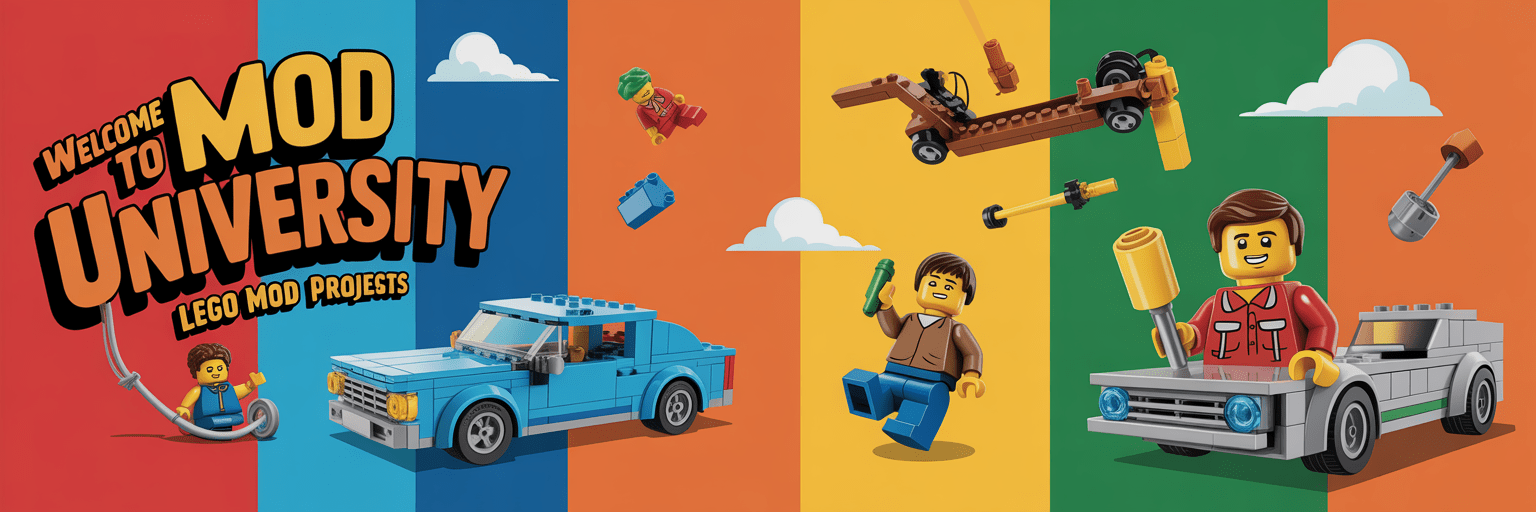Photograph Your LEGO Builds Like a Pro
Simple setup, smart lighting, and shot composition tips that make your builds shine—no fancy gear required.
You’ve spent hours designing and building something special. Now it’s time to capture it in all its glory. Great photography can elevate your LEGO creation from “neat build” to “wow!”—and it doesn’t require professional cameras or studio lights. Here’s how to take clean, dynamic photos that do justice to your hard work.
1. Let There Be Light
- Use natural light: Set up near a window with bright, indirect light. Morning and late-afternoon light are ideal.
- Avoid overhead bulbs: They cast harsh shadows and yellow tones. If you must, diffuse them with white tissue or paper.
- Fill in shadows: Use a sheet of white paper or cardboard opposite the light source to bounce light back onto your model.
Pro tip: Photograph during “golden hour” for soft, warm tones that make colors pop naturally.
2. Pick the Right Background
Your background should highlight your build—not compete with it.
- Use a neutral background like white, gray, or light blue poster board.
- Curving the board upward behind your model creates a “seamless” look with no visible edge.
- For outdoor scenes, use real grass, concrete, or sky—but keep clutter out of frame.
3. Compose Like an Artist
- Rule of thirds: Imagine your frame split into a 3×3 grid. Place the build slightly off-center for a natural look.
- Low angle = epic: Shooting from below makes builds look larger and more heroic.
- 45° front-left angle: The classic LEGO shot—shows front and side depth in one frame.
- Leave breathing room: Don’t crop too tightly; let the model “sit comfortably” in the frame.
4. Use What You Have (Even a Phone)
- Most phones today have excellent cameras—use the main lens, not ultra-wide (which can distort).
- Tap to focus on the model’s key detail (like a face or vehicle logo).
- Use the exposure slider to avoid blown-out highlights.
- Always shoot multiple takes: different angles, distances, and lighting variations.
Bonus: Turn on “grid lines” in your camera settings to keep horizons level.
5. Edit Lightly—Don’t Overdo It
- Crop for framing and symmetry.
- Boost brightness slightly if needed.
- Increase contrast or “clarity” only enough to emphasize brick texture.
- Keep colors true to life; your audience wants to see the actual LEGO shades.
Free apps like Snapseed or Lightroom Mobile make quick, subtle edits easy and fun.
6. Share Like a Pro
- Choose your hero image: One strong shot is better than six average ones.
- Add context: Share what inspired the build, piece count, or fun challenges you solved.
- Show scale: Include a minifig or hand nearby for size reference.
- Tag smartly: Use hashtags like #LEGOPhotography, #MiniMOD, #BrickArt.